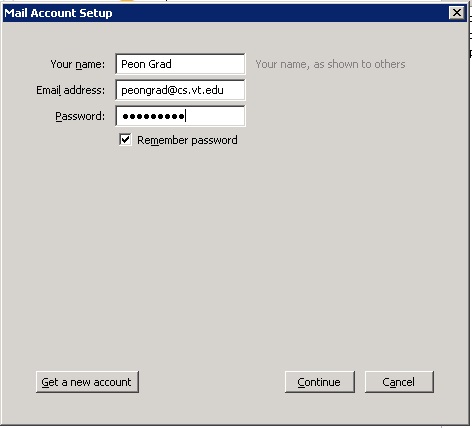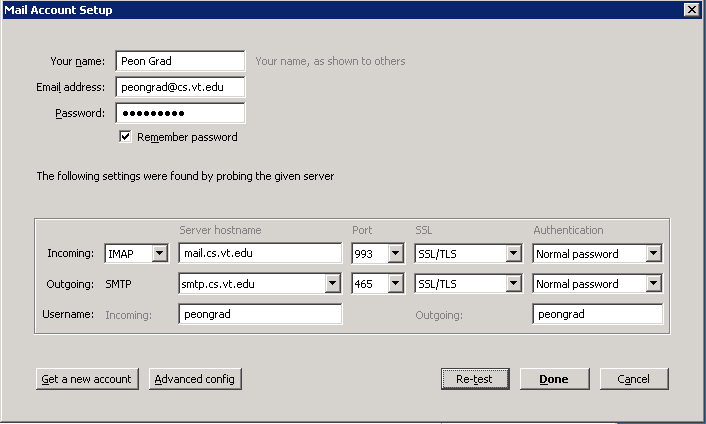Howto::CSThunderbird: Difference between revisions
Jump to navigation
Jump to search
No edit summary |
No edit summary |
||
| (One intermediate revision by the same user not shown) | |||
| Line 9: | Line 9: | ||
[[Image:Thunderbird5_2.png]] | [[Image:Thunderbird5_2.png]] | ||
* If the settings are not correct for some reason, click on "Manual Config" and compare the settings to the "General Mail Settings" listed at the bottom of this page. If you continue to have problems, please | * If the settings are not correct for some reason, click on "Manual Config" and compare the settings to the "General Mail Settings" listed at the bottom of this page. If you continue to have problems, please [[Contact Techstaff]] | ||
* Your CS email should be ready to use | * Your CS email should be ready to use | ||
=== General Mail Settings === | === General Mail Settings === | ||
* IMAP: mail.cs.vt.edu, Port 993, SSL enabled | * IMAP: mail.cs.vt.edu, Port 993, SSL enabled | ||
* SMTP: | * SMTP: smtp.cs.vt.edu, Port 465, SSL enabled | ||
* Username and password is your standard CS username and password | * Username and password is your standard CS username and password | ||
* IMAP prefix: leave blank | * IMAP prefix: leave blank | ||
Latest revision as of 14:35, 14 January 2022
Configuring Thunderbird to use CS email
Thunderbird 3.x and up
- On the "Mail Account Setup" screen enter your full name, email address: username@cs.vt.edu, and CS password
- Click on "Continue" and thunderbird will attempt to auto-configure. You may have to stop the auto-config and click on "Manual Config"
- Verify that Incoming is set to IMAP,imap.cs.vt.edu,SSL, Outgoing is set to SMTP,smtp.cs.vt.edu,SSL, and
username is your CS user name.
- If the settings are not correct for some reason, click on "Manual Config" and compare the settings to the "General Mail Settings" listed at the bottom of this page. If you continue to have problems, please Contact Techstaff
- Your CS email should be ready to use
General Mail Settings
- IMAP: mail.cs.vt.edu, Port 993, SSL enabled
- SMTP: smtp.cs.vt.edu, Port 465, SSL enabled
- Username and password is your standard CS username and password
- IMAP prefix: leave blank