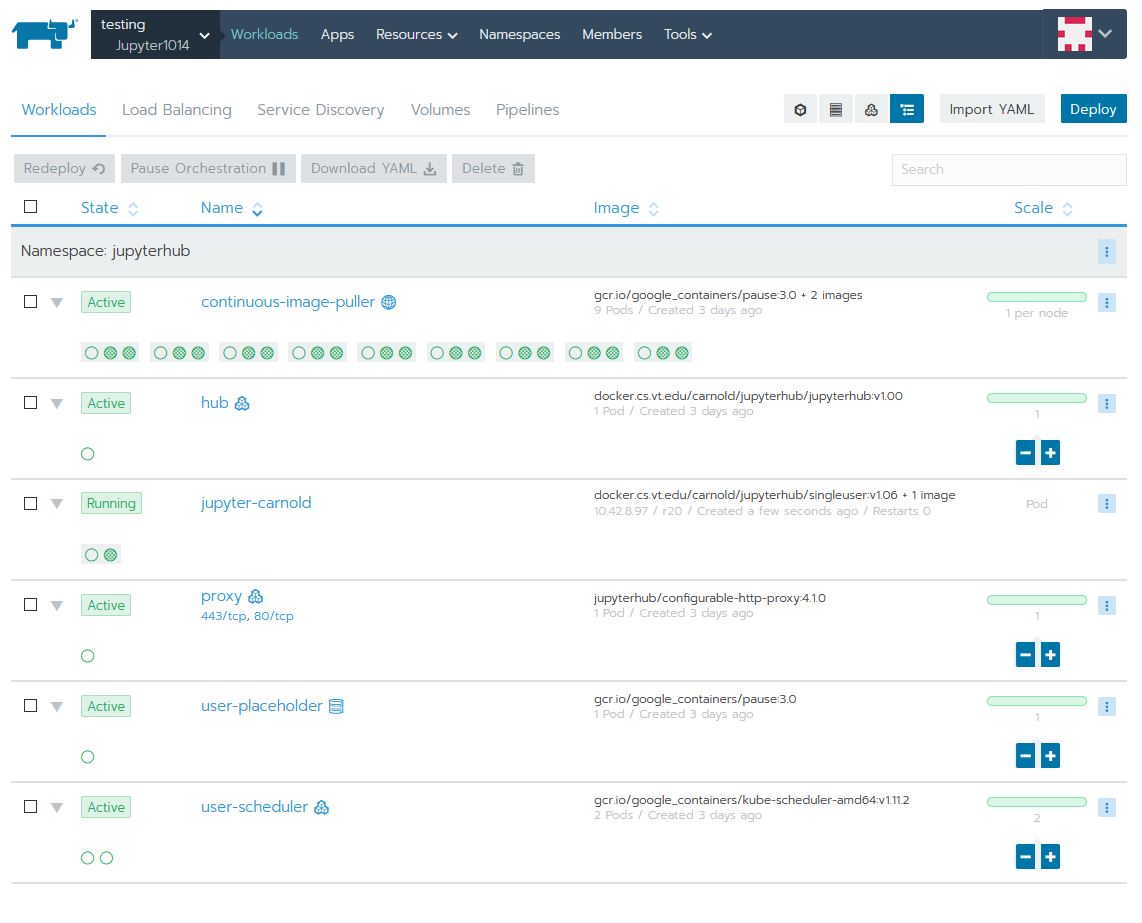Cloud Example Jupyter: Difference between revisions
Jump to navigation
Jump to search
m (Protected "Cloud Example Jupyter" ([Edit=Allow only administrators] (indefinite) [Move=Allow only administrators] (indefinite))) |
No edit summary |
||
| Line 2: | Line 2: | ||
=== Introduction === | === Introduction === | ||
The goal of this project is to support a class teaching basic programming using [https://jupyter.org Jupyter Notebook] Jupyter notebook is a single process that supports only one person. To support a whole class, a jupyter notebook process will need to be run for each student. Jupyter offers a [https://jupyter.org/hub Jupyter Hub] that automatically spawns these singe user processes. However, a single machine can only support around 50-70 students before suffering performance issues. | The goal of this project is to support a class teaching basic programming using [https://jupyter.org Jupyter Notebook] Jupyter notebook is a single process that supports only one person. To support a whole class, a jupyter notebook process will need to be run for each student. Jupyter offers a [https://jupyter.org/hub Jupyter Hub] that automatically spawns these singe user processes. However, a single machine can only support around 50-70 students before suffering performance issues. Kubernetes allows this process to scale out horizontally by spreading the single-user instances across physical nodes. I will give a break down of different pieces needed to make this work and go into more detail on certain aspects. | ||
=== Basics === | |||
Here is what the '''Workloads''' tab looks like: | |||
[[File:Jupyter1.JPG]] | |||
Revision as of 13:18, 16 August 2019
Work in progress
Introduction
The goal of this project is to support a class teaching basic programming using Jupyter Notebook Jupyter notebook is a single process that supports only one person. To support a whole class, a jupyter notebook process will need to be run for each student. Jupyter offers a Jupyter Hub that automatically spawns these singe user processes. However, a single machine can only support around 50-70 students before suffering performance issues. Kubernetes allows this process to scale out horizontally by spreading the single-user instances across physical nodes. I will give a break down of different pieces needed to make this work and go into more detail on certain aspects.
Basics
Here is what the Workloads tab looks like: