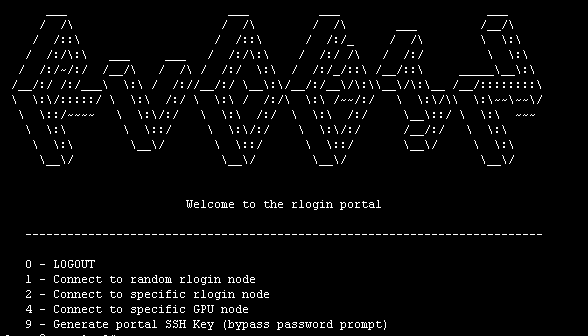Doc::Portal: Difference between revisions
Jump to navigation
Jump to search
m (Protected "Doc::Portal" ([Edit=Allow only administrators] (indefinite) [Move=Allow only administrators] (indefinite))) |
No edit summary |
||
| Line 1: | Line 1: | ||
== portal.cs.vt.edu == | == portal.cs.vt.edu == | ||
This SSH server offers an alternative way to access rlogin.cs.vt.edu which allows you to log into a specific node. If you don't need a specific node, then you should SSH directly to rlogin.cs.vt.edu so that you are put on the least used node. | This SSH server offers an alternative way to access rlogin.cs.vt.edu which allows you to log into a specific node. If you don't need a specific node, then you should SSH directly to rlogin.cs.vt.edu so that you are put on the least used node. | ||
[[File:portal.PNG]] | |||
=== Menus === | === Menus === | ||
Latest revision as of 16:50, 31 August 2020
portal.cs.vt.edu
This SSH server offers an alternative way to access rlogin.cs.vt.edu which allows you to log into a specific node. If you don't need a specific node, then you should SSH directly to rlogin.cs.vt.edu so that you are put on the least used node.
Menus
portal.cs.vt.edu uses a simple menu system. You can select the options by pressing the number of the menu item you want.
SSH keys
- portal.cs.vt.edu uses SSH keys to transfer your login to the other node, so that you won't get prompted for your password again.
- The system has the option to automatically generate a key pair for you. When you login into portal.cs.vt.edu it will prompt you to generate the key. Additionally, you can generate a new key pair by selecting the menu option 9. The generated key pair will be stored in ~/.ssh/portal and ~/.ssh/portal.pub.
- If you already have or would prefer to generate your own SSH key pair, then you can disable the prompt by creating a file called ~/.portalnokey using the command
touch ~/.portalnokey